Google Flight Booking

How to Make the Most of Google Flight Booking: Your Ultimate Guide (Reads- 2.4K
Google Flight Booking: A Free Tool That Saves Money
Google Flight Booking is a powerful, free search tool. Most people only use it in basic ways. But it can do much more. Travel deal hacker knows the secrets to help you find cheap flights and save big. You can search wide areas, like whole states or countries, and choose flexible dates. This guide shows how to use each part of Google Flight Booking like a pro.
If you’ve ever looked for flights, you’ve probably used Google Flight Booking. For example Traveling to Paris from Philadephia in July
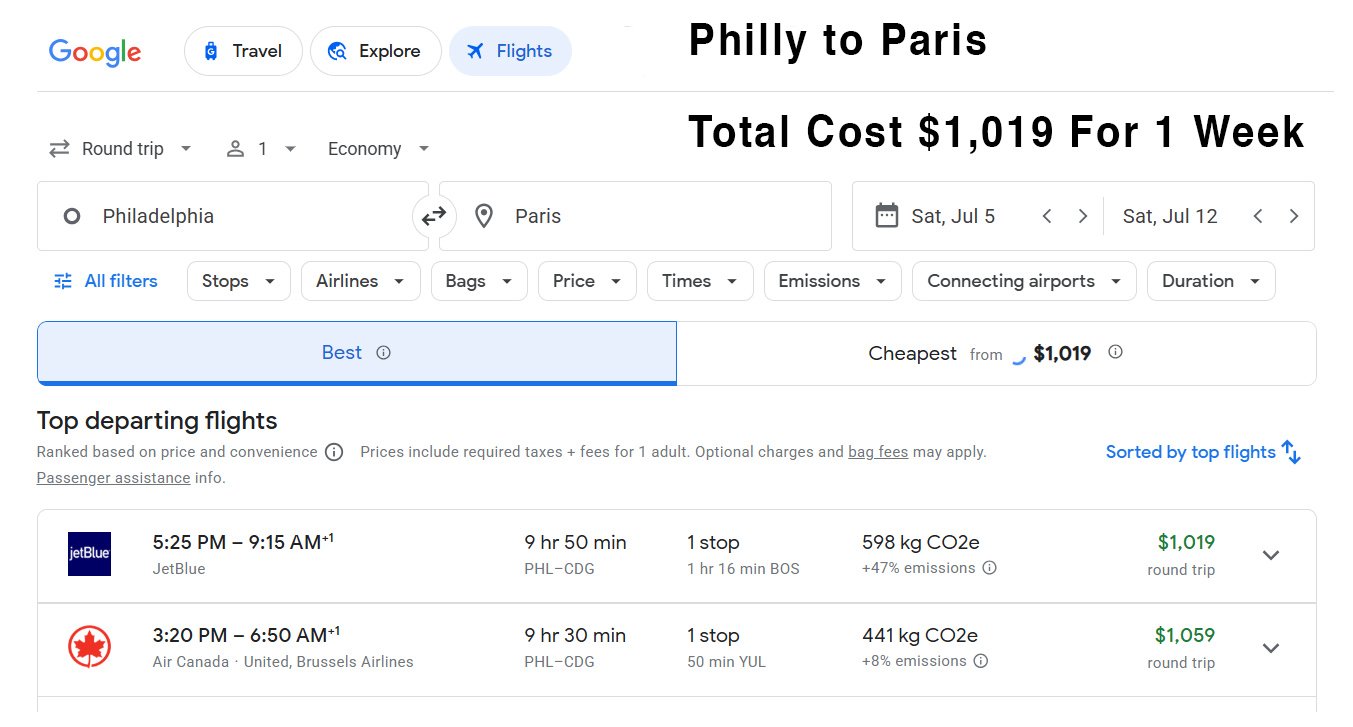
But most travelers miss out on its hidden features. A travel deal hacker can use this tool to save hundreds or even thousands of dollars. It’s time to learn how you can do the same. We will revisit traveling to Paris at the end of this blog after learning all the Google Flight Secrets and see how much can be saved!
Link to Google FLights and how it will appear once you arrive.
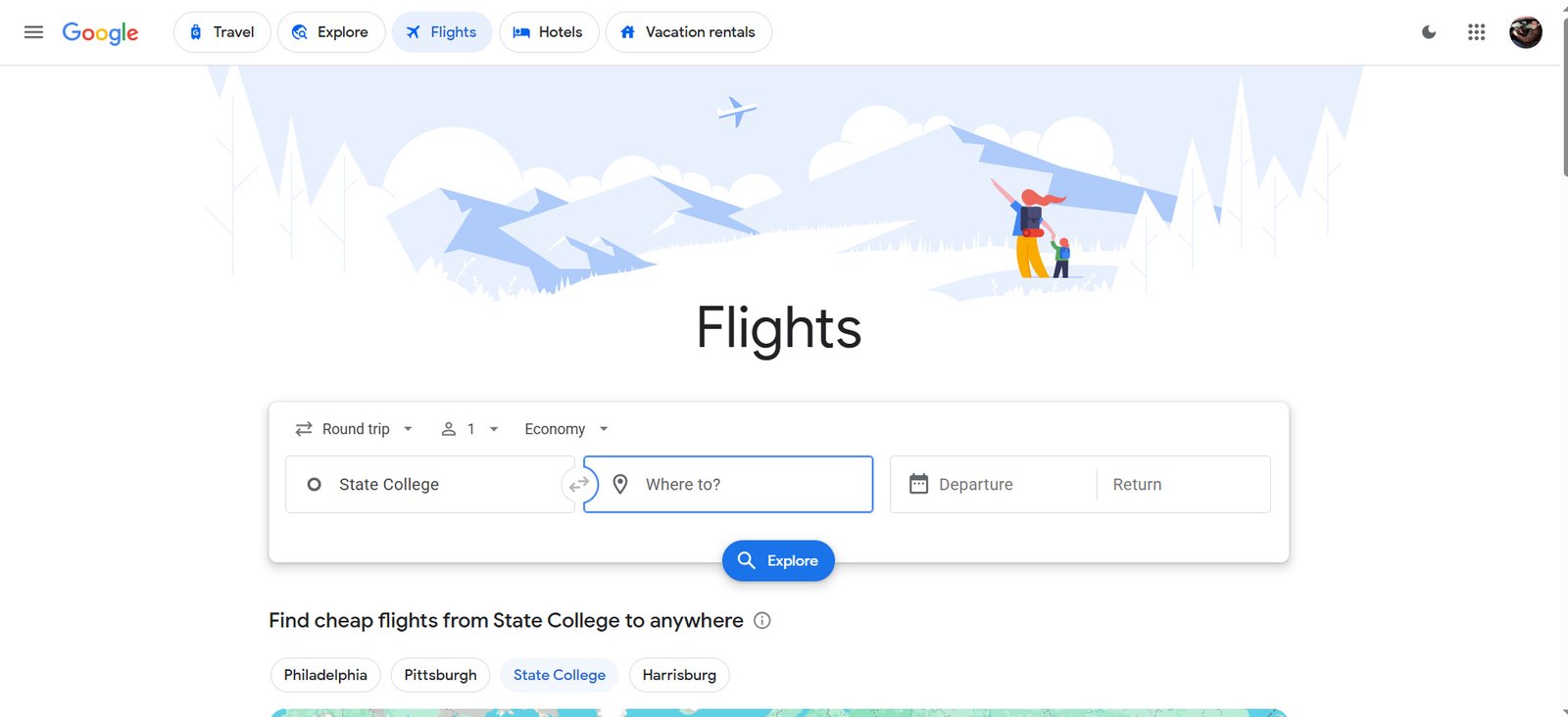
Start With the Basics: Use Explore to Find Cheap Places
Most travelers pick a place and then try to find a cheap flight. But smart travel deal hackers flip that around. Let the deal decide the destination.
The Explore tool in Google Flight Booking is perfect for this. If your travel dates are fixed, but your destination is flexible, this tool is your best friend. You can type in cities, countries, or even a whole continent. You can also do this with your departure airport to find better options.
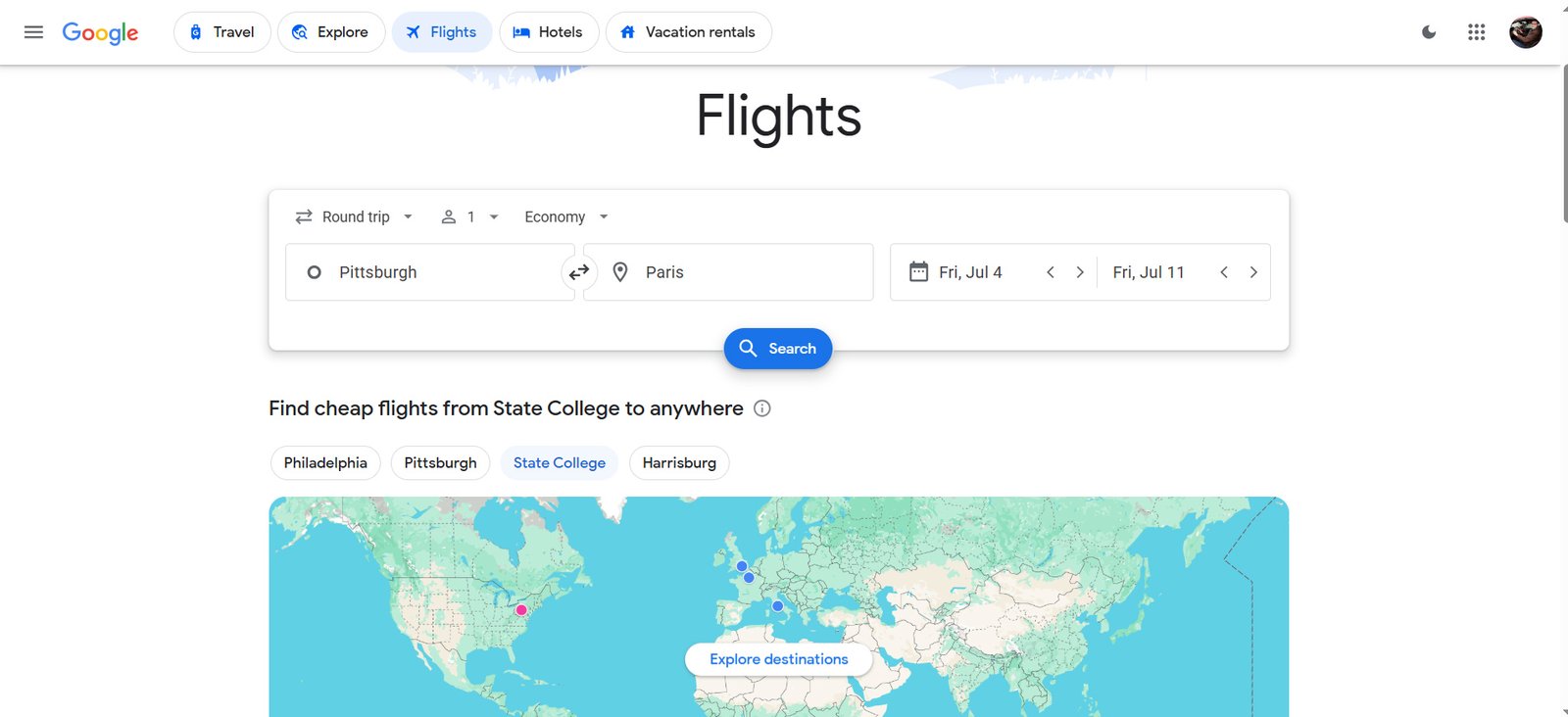
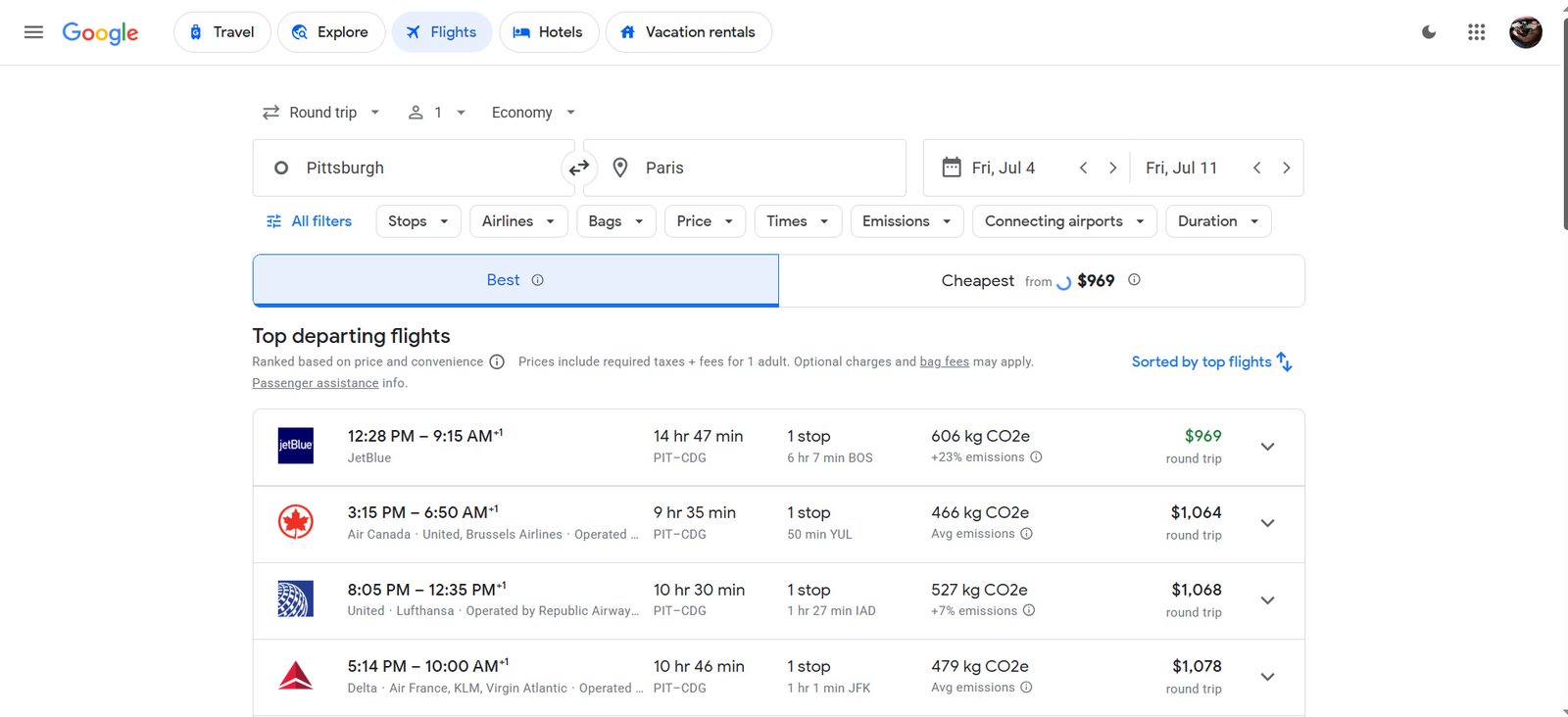
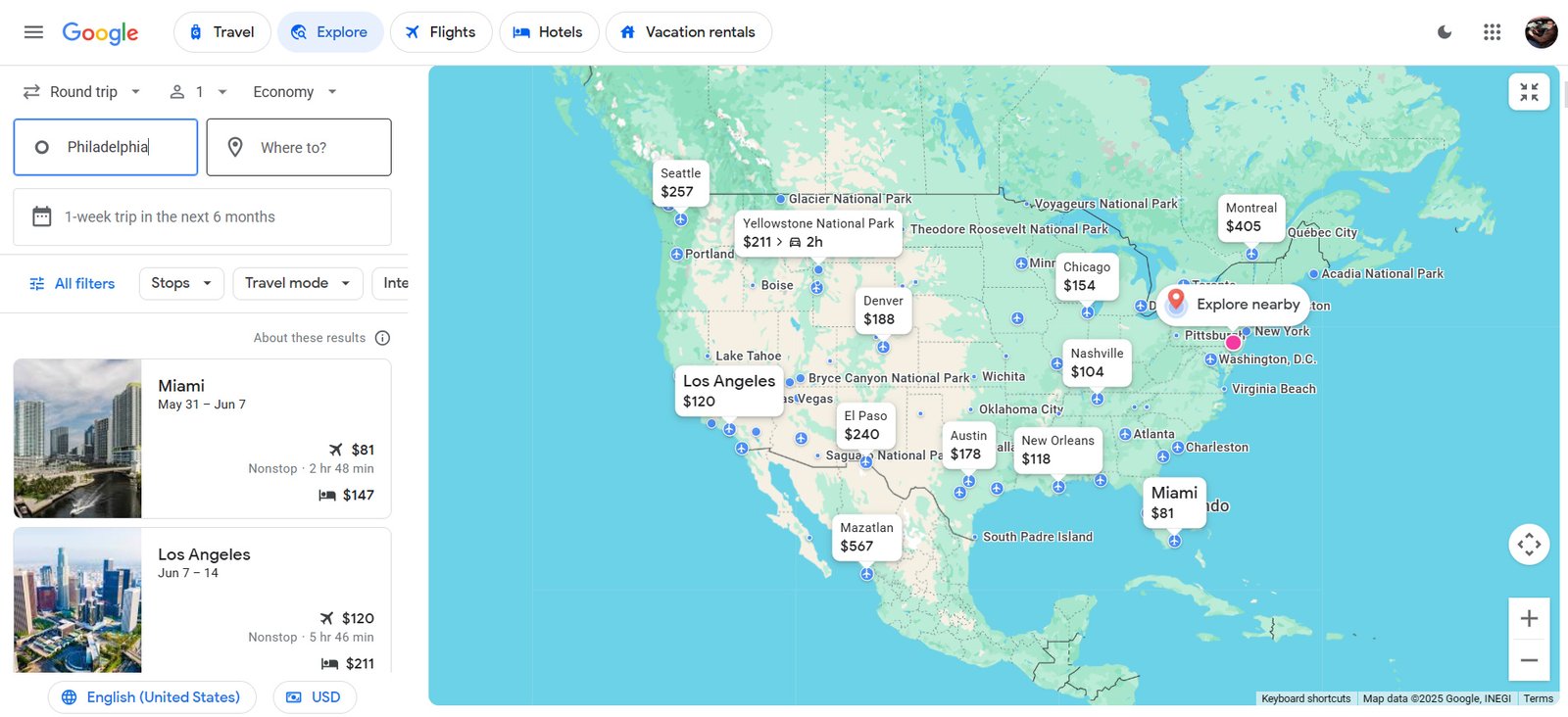
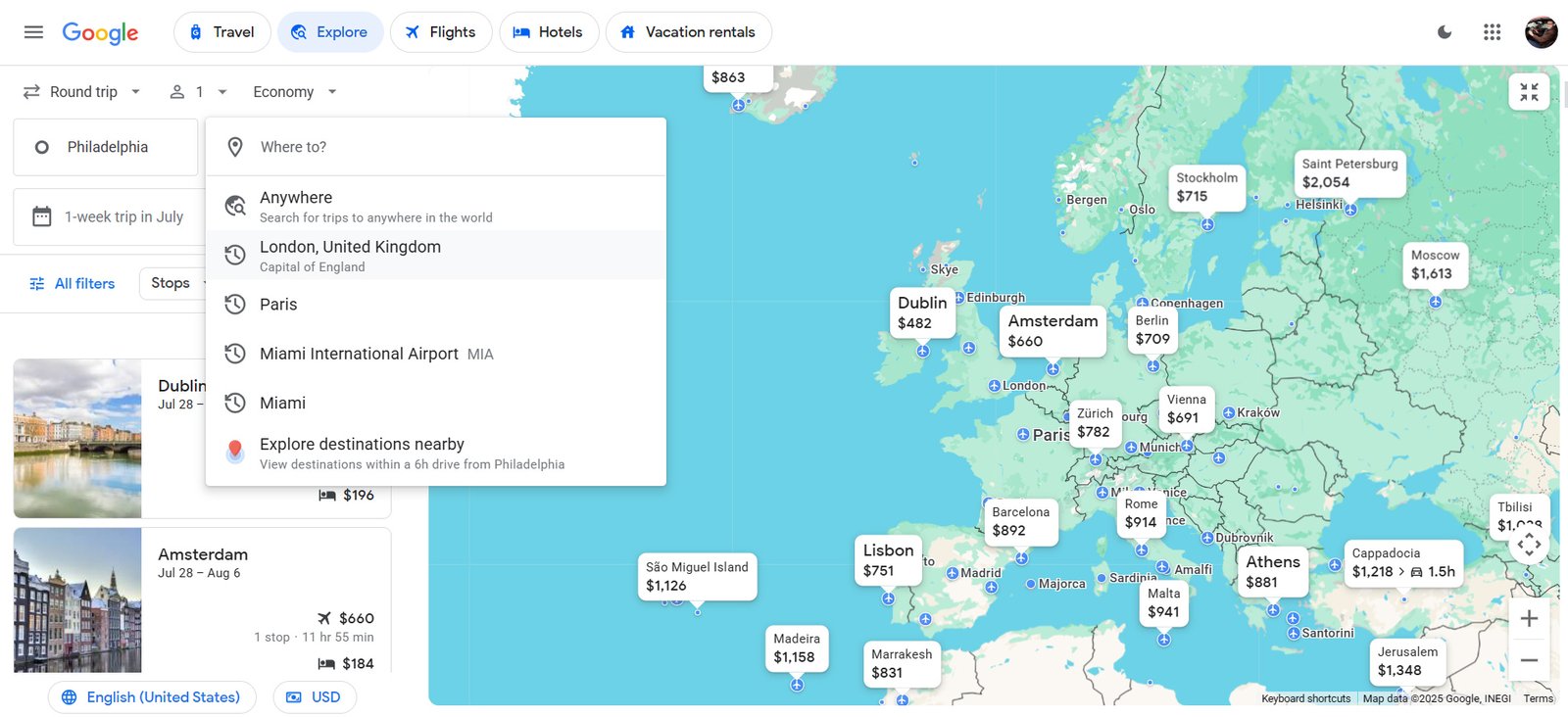
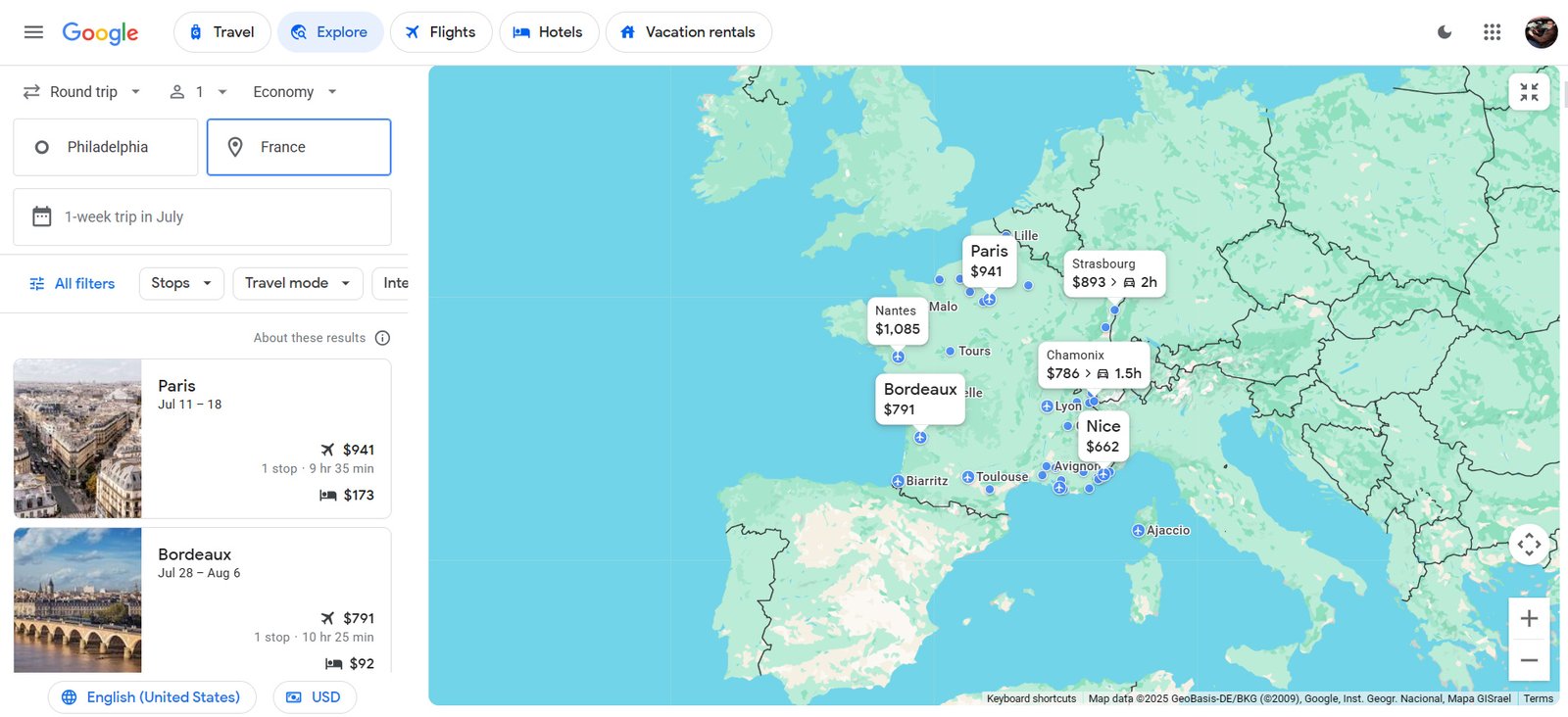
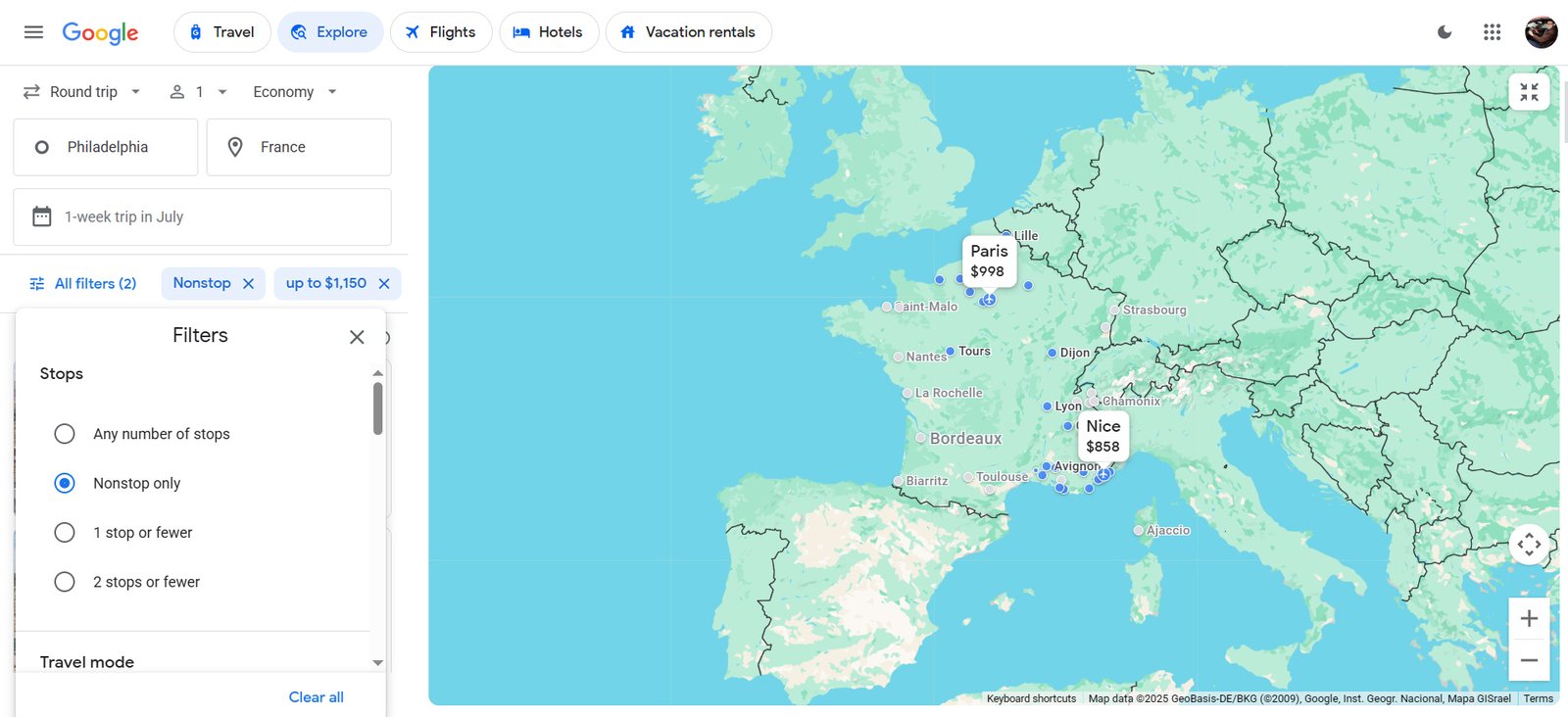
For example, if you usually fly out of JFK, try typing “New York City.” Google will show you flights from all major airports in the area. Want to go even further? Add nearby airports like Boston, Philadelphia, or Washington. You might spend a little extra on a positioning flight or a longer drive, but you could save hundreds. That’s the kind of move a travel deal hacker makes.
You can also leave the destination box empty. The Explore tool will then show flight prices for destinations all over the world. You can filter results by flight time, number of stops, or even airline. Want nonstop flights under 10 hours? Just set that filter.
Flexible Dates Save the Most Money
Let’s say you know where you want to go but are flexible on dates. In that case, use the calendar view in Google Flight Booking.
Start by typing in your departure and arrival airports. Then click through the calendar month by month. You’ll see prices for each day. This helps you pick the cheapest days to fly.
If you’re planning a round trip, you can also tell Google how many days you want to travel. That way, it shows only the dates that match your plan. This gives you more accurate prices.
You can also apply filters. For example, maybe you refuse to fly budget airlines like Spirit or Ryanair. Uncheck them in your search. Then go back to the calendar and pick the cheapest flight based on your settings.
Google recently added a “Cheapest” tab. It quickly shows the lowest prices, but read the details. If you see a small icon with a crossed-out bag, the price may not include carry-ons. Travel deal hackers know that saving $50 is useless if you spend $100 on baggage fees.
Use the Price Graph and Date Grid Tools
Two other tools can help you get the best price: the Price Graph and Date Grid.

The Price Graph shows how prices change over time for a specific route. This is great for seeing trends, like whether prices go up during holidays.
The Date Grid compares prices for round-trip flights. It lets you pick the best departure and return combo for your budget.
Want to go all out? Try this trick: type in a list of airports you’re willing to fly from. Then leave the destination and date empty. Google Flight Booking will search everywhere and every time. This is the ultimate travel deal hacker move if you just want to go somewhere fun for cheap.
Travel Deal Hacker Tips to Save Even More
There are a few smart tips to save extra money. First, search for one traveler at a time, even if you’re in a group. Airlines often put only a few seats in the cheapest price group. If you search for four people and only three cheap seats are left, it shows you the more expensive group. A travel deal hacker always checks solo first.
Next, once you pick a flight, you’ll see several booking options. The cheapest option might not be the best. Online travel agents (OTAs) often show lower prices. But if your flight gets delayed or canceled, OTAs can be a nightmare. That’s why it’s usually best to book directly with the airline.
Still, don’t ignore your credit card’s travel portal. Some premium cards offer better prices or extra rewards when you book through their site. Plus, many premium travel cards offer free travel insurance. A travel deal hacker knows that a free hotel and meal during a delay is a big win.
A Note About Credit Cards and Booking
If you use a premium travel credit card, check if it offers travel insurance. Some cards help cover costs for flight delays, cancellations, and missed connections. Travel deal hackers often book with these cards for peace of mind.
Several times, I’ve gotten stuck overnight due to delays. But thanks to my credit card’s travel insurance, I got a free hotel room and meals. The airline didn’t help me—but my credit card did. We’ll link to our blog post about the best travel credit cards if you want to learn more.
Don’t Overthink It—Just Book
One last piece of advice: don’t wait forever to find the perfect deal.
It’s easy to get stuck trying every trick—like using incognito mode, changing your location with a VPN, or booking on a certain day of the week. Some tricks may work sometimes. But the most important thing is to be flexible and use Google Flight Booking the smart way.
For domestic trips, book flights 1–3 months in advance. For international trips, aim for 2–8 months ahead. A travel deal hacker who follows this rule usually gets great deals.
Set Up Price Alerts or Let Deals Come to You
Google Flight Booking also lets you set price alerts. This is useful if you know exactly where and when you want to go. Google will email you when the price drops.
But what if you want deals sent to you without any searching? Our Daily Pro tool is perfect for that. You enter your travel info once. Then Daily Pro emails you flight deals that match.
We’ve got a full blog post about how the Daily Pro tool works. You can find the link below. Travel deal hackers love this tool. It has saved me more money than I ever spent on it.
Combine Pro Tools With Google Flight Booking
If you’re a Daily Pro member, you can combine your tools for even more savings.
Let’s say you find a deal in Pro that doesn’t fit your exact travel dates. Now, thanks to this guide, you know how to use the Date Grid in Google Flight Booking to find similar prices on other dates. That’s how a travel deal hacker finds the best prices, even when deals don’t line up perfectly.
Final Thoughts
Google Flight Booking is one of the best tools out there. But only if you know how to use it right. A travel deal hacker uses the Explore tool, flexible dates, filters, and price alerts to book the best flights.
You’ve now got the knowledge to save like a pro. Let the deals decide your destination. Use Google Flight Booking to explore your options. And don’t forget—Travel Deal Hacker is here to help.
Let us know where you’re flying next and which tips worked best for you. Happy flying!
